I do this steps in my SQL Server 2012 and you can make this steps in Any version like 2005 – 2008 – 2008 R2 Also To remove or Add or repaire SQL Server :
1- Go to Programe and Feature
2- Select your SQL Server name
3- Write click on the name and select Uninstall
4- If you want to add New instance or to add New feature to exsiting instance select Add , Also if you want to repair your instance select the Second Choice Repair
5- in this example we will select Remove
5- After this step we will select the instance you want to remove it or you want to remove some feature from this instance

6- After this step clic Next to determine if you want to remove the instance of the whole or to remove Feature from this insance if you want to remove the instance sellect all thisng in the Screen , Else select the feature you want to be remove it .
7- After you determine waht you Need . make Next to make SQL Sever Check your role may be if you reomve this instance SQL Server will give you Error or Warning so this step is very imporatnt
 8- Then Click Next to tell SQL Sever you are Arealdy to remove your Selected
8- Then Click Next to tell SQL Sever you are Arealdy to remove your Selected
9- after this step if you click Next SQL Server will reove your Selected so i think you must be Retreat yourself becouse the Next step is final {There is no room to return} if you want Click next if you Retreated yourself click cansel.
sorry i cant complete with you the final Step becouse i Retreated my self and i discovered i love Microsoft and i cant reove any tool from microsoft so Complete this step Alone
Good Luck
best Regardes
Mostafa Elmasry
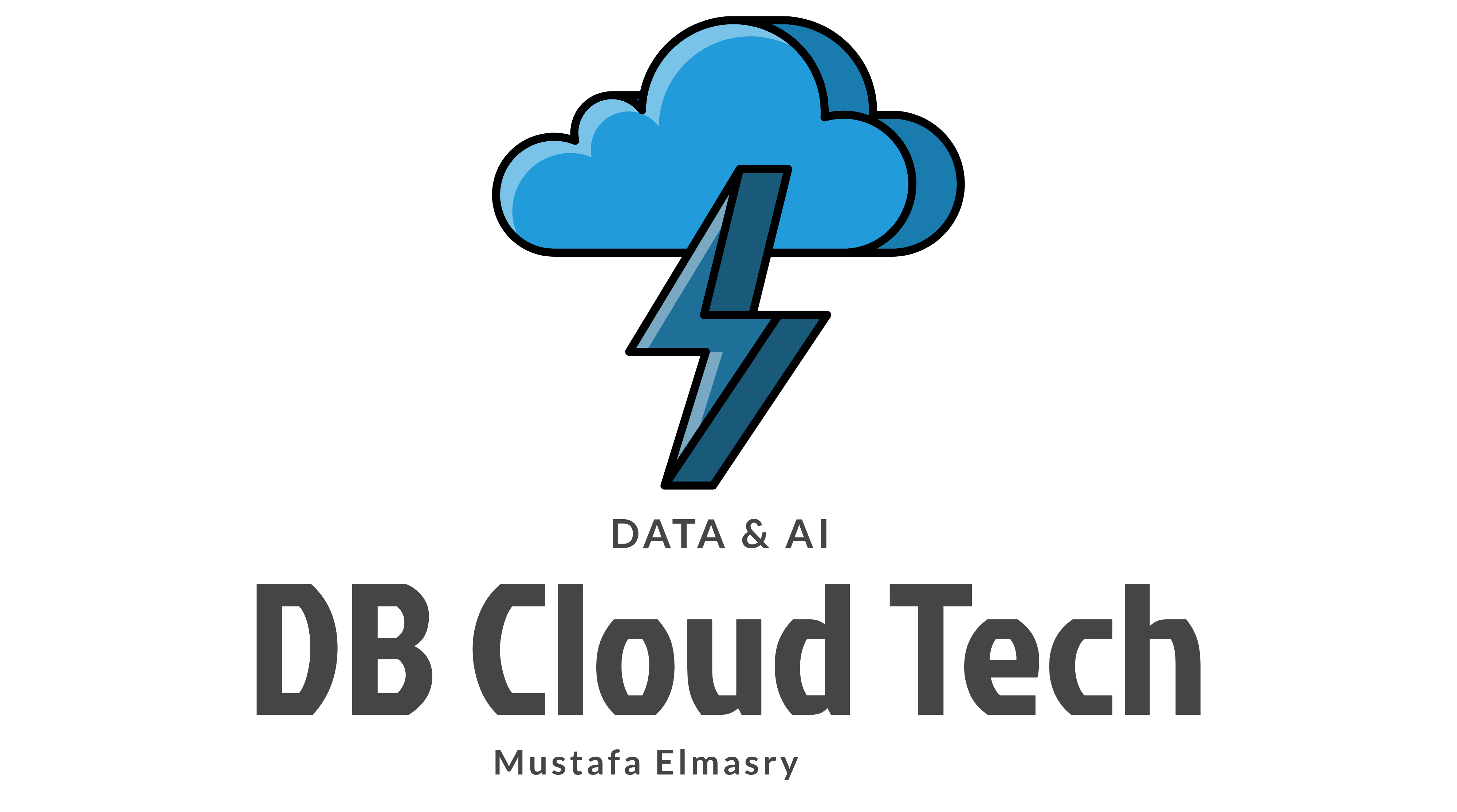



Very helpful – thank you very much 🙂
LikeLike
Thanks David Your Welcome also i Recommended to you Follow up this Community http://sqlserver-performance-tuning.net/
SQL Server Performance Tuning you will find More Au-other More MVP , also i am board member in this Community
You will find Interested topics
LikeLike
Thanks a lot for this article
LikeLike
Welcome boss
LikeLike