Introudaction
SQL Server Log Shipping Allow to Transfare Data Form one Database (Primary) to a lot of Database (Secondry) So in Log Shipping we have three Srrvers (Primary , Secondry (optinal) monitor ) . the Secondry Server can be More than one Database
Log shipping involves copying a database backup and subsequent transaction log backups from the primary (source) server and restoring the database and transaction log backups on one or more secondary (Stand By / Destination) servers
#######################################################################################
1- Create Folder in Primary Server (LogShipping_Primary) aslo in Secondry Server Create Folder Name (LogShipping_Secondry) this two Folders must be sharing .
2- Take Full and transaction log backup from the database (Log Shipping) in Primary Server.
3- Restore this Database on Secondry Server with Stand By option.
4- On primary Server Write Click >>> properties >>> Log Shipping n >>>> Enable log Shipping.
5- Configure the backup Setting for the Transaction Log backups
- Network backup path Folder : the Folder name LogShipping_Primary in Primary Server put the network path for this Folder \\Servername\Foldername
- Local path : the local path for the folder in primary Server like C:\users\DBA\Desctop\LogShipping_Primary
6- Configure Sechudel job to the backup database
7- Add Secondry Server
8- Connect to Select your Secondry Server
9- Initialize Secondry Database
- First option : if you want to take Full backup the restore it to the Secondry Server
- Seconde Option : If you won’t to Restore the backup from the primary Server to the Secondry Server
- Theird option : if you Take the backup and already restore it to the secondry server (like my example)
10- Copy files : in this tabe you will put the path of the Folder in Secondry Server put you will put it like this \\Servername\Foldername
10- Configure the Sehedule to take the backup files copy from the primary server to the secondry server
11- Restore transaction log : we will select Standby option and Disconnect all user in restore operation
12- Configure the Sehedule to restore the backup taken from the primary Server
13- Then ok
14- Optinal (Check on monitor Server instance to monitor the backup Status and the job Status for the Jobs in primary Server and Secondry Server
14- last Step in Log Shiping Configuration
14- After you finish from the Log Shipping go to the Primary Server to Check the new jobs
15- Return to the Secondry Server to Check the new Jobs
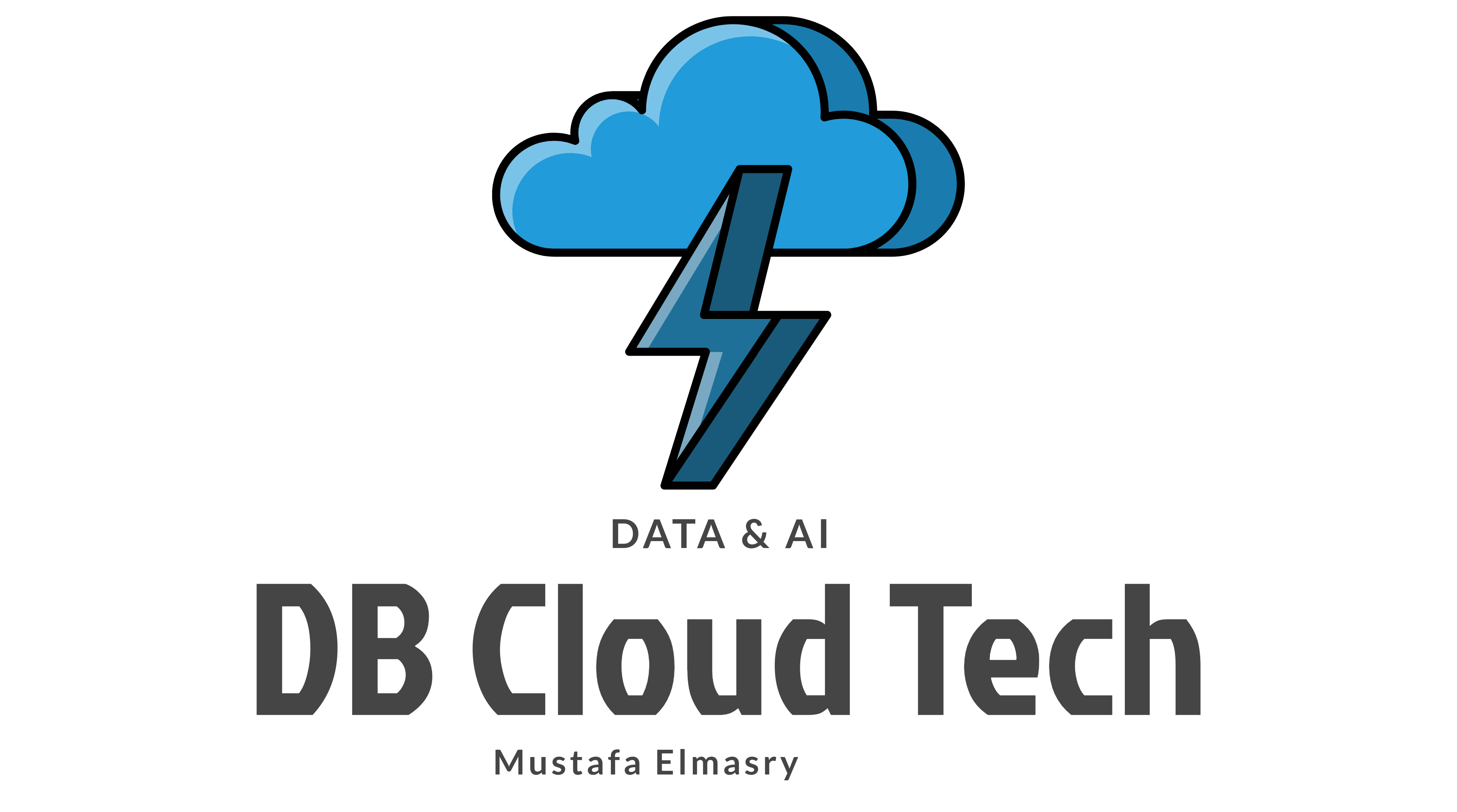

















Nice Article Mustafa
LikeLiked by 1 person
Thanks jackson
LikeLike
Nice article Mustafa. Pls share cluster article
LikeLike
I have follow through above procedure but still am getting bellow error in Secondary server
Execution of job ‘LSCopy_CHARAN-DBA\SQLTEST_CITY’ failed. See the history log for details.
LikeLike