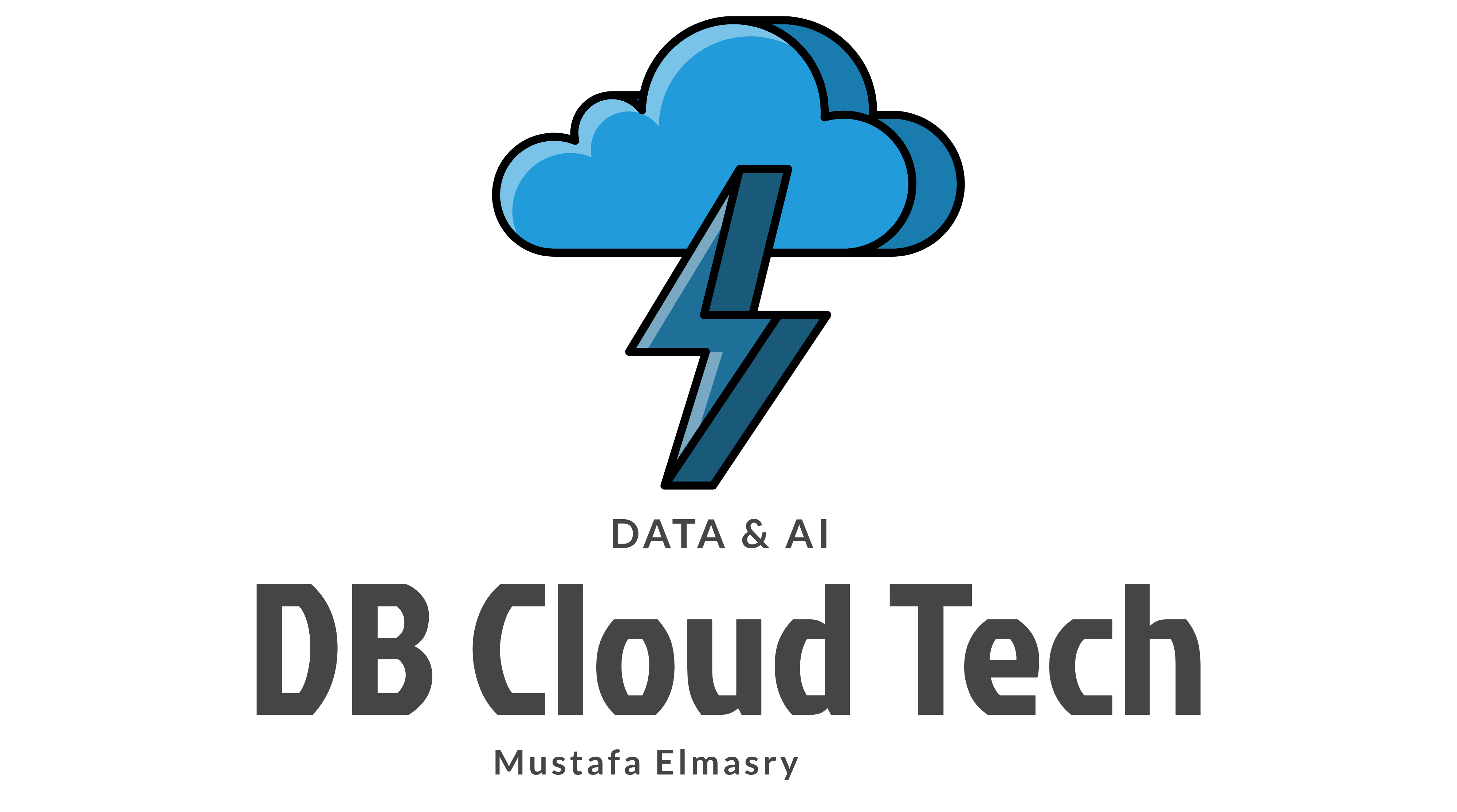Problem
How Can I Connect With windows authentication from SQL Server instance in PC name (SQL-PC) to another SQl Server instance in Another PC name (SQL2-PC) although this two PC in Workgroup not in Domain ?????
Solution
It’s very Easy on PC no 1 Create Windows User name Admin With password 123 for Example then Go to the another Server PC no 2 then Create Windows user Name Admin With same password 123
then Add this user in SQl Server instance in PC no 1 and PC no 2 the Try to Connect Form PC no1 to PC no 2 By SQL Server it Will be Connect Direct but if you Change the User name or the password in any PC SQL Server will give you Error
Connected

Not Connected

Published by Mustafa EL-Masry
I am Microsoft database consultant working as a Database administrator for more than +10 Years I have very good knowledge about Database Migration, Consolidation, Performance Tuning, Automation Using T-SQL, and PowerShell and so many other tasks I do it in multiple customers here in KSA and as of now, I am working in Bank Albilad managing the core banking system that is hosted in SQL Server Database 8 TB. Also, I am Microsoft certified 2008 and 2016 in SQL Server (2x MCTS, 2x MCTIP, MCSA, MCSE) and I am Microsoft Certified Trainer (MCT) also I am azure Certified (AZ-900, AZ-103) also I was awarded by Microsoft Azure Heroes 3 times as (Azure Content hero, Azure Community hero and Azure Mentor) For more information check my page
https://mostafaelmasry.com/about-me/
View all posts by Mustafa EL-Masry