Hello my followers in the previous post i started my new series in (SQL Server DMV Replication Monitoring) and i explained very interested point for any DBA WORKING on replication solutions How we can know the current status of our Publication and subscription is it Active , In Active by simple DMV depend on dynamic Query technique and on SQL Server cursor TECHNOLOGY
on replication solutions How we can know the current status of our Publication and subscription is it Active , In Active by simple DMV depend on dynamic Query technique and on SQL Server cursor TECHNOLOGY .
.
Summary of the previous post:
1- Publication Status
2- Subscription Status
3- Send Email by the Current status
Replication in SQL Server Series
1 2 3 4
DMV Replication Monitoring Series 1 2
Today is will complete this series to be this part is part two and i will add 2 new point very helpful for our daily WORK :
:
- Replication information for the Complete setup.
- Find publication article.

Replication information for the Complete setup:
IF you going for Health check or for any new server you should know the Configuration setup for the SQL Server instance , SQL Server database, and any Disaster recovery solution build on your instance one of this solutions is Replication by the below DMV you can know the highlights for your replication setup
[sql] ----completed setup replication information USE Distribution GO SET TRANSACTION ISOLATION LEVEL READ UNCOMMITTED -- Get the publication name based on article SELECT DISTINCT srv.srvname publication_server , a.publisher_db , p.publication publication_name , a.article , a.destination_object , ss.srvname subscription_server , s.subscriber_db , da.name AS distribution_agent_job_name FROM MSArticles a JOIN MSpublications p ON a.publication_id = p.publication_id JOIN MSsubscriptions s ON p.publication_id = s.publication_id JOIN master..sysservers ss ON s.subscriber_id = ss.srvid JOIN master..sysservers srv ON srv.srvid = p.publisher_id JOIN MSdistribution_agents da ON da.publisher_id = p.publisher_id AND da.subscriber_id = s.subscriber_id ORDER BY 1,2,3 [/sql]
Based on this script we can know the below point :
- Publication Server name .
- Publisher Databases name.
- Publication Name .
- Tables name in the replication (Article).
- destination OBJECT
 name for each (Article).
name for each (Article). - Subscription server name.
- subscription databases name.
- subscription AGENT
 JOB
JOB name.
name.
Find publication article:
As usual we RECEIVED lot of changes from developers some of this changes on table level and as we know we can not do any change on any table if this table part from replication so we need to remove it at the frist then do our update then return it again to the replication and at the end we need to do reinitialize for our replication {don’t do this direct on Production do it first on testing or al least on your staging environment
lot of changes from developers some of this changes on table level and as we know we can not do any change on any table if this table part from replication so we need to remove it at the frist then do our update then return it again to the replication and at the end we need to do reinitialize for our replication {don’t do this direct on Production do it first on testing or al least on your staging environment to estimate the impact and the time of the SQL Server replication reinitialize }
to estimate the impact and the time of the SQL Server replication reinitialize }
based on that i do one DMV as stored Procedure {Find_puplication_article} to do this operation for us this sp take one parameter table name if this table joined any replication the result will be the replication name the table joined it.
{Find_puplication_article} to do this operation for us this sp take one parameter table name if this table joined any replication the result will be the replication name the table joined it.
[sql] Create Proc Find_puplication_article (@articleName Nvarchar(200)) AS begin Set nocount on --Return all the List of article for each puplication IF @articleName = '' or @articleName IS NULL begin SELECT MSP.publication AS 'Publication Name' ,MSA.publisher_db AS 'Database Name' ,MSA.article AS 'Article Name' ,MSA.source_owner AS 'Schema Name' ,MSA.source_object AS 'Table Name' FROM DBO.MSarticles AS MSA INNER JOIN DBO.MSpublications AS MSP ON MSA.publication_id = MSP.publication_id ORDER BY MSP.publication, MSA.article; END ELSE IF @articleName IS NOT NULL begin SELECT MSP.publication AS 'Publication Name' ,MSA.publisher_db AS 'Database Name' ,MSA.article AS 'Article Name' ,MSA.source_owner AS 'Schema Name' ,MSA.source_object AS 'Table Name' FROM DBO.MSarticles AS MSA INNER JOIN DBO.MSpublications AS MSP ON MSA.publication_id = MSP.publication_id WHERE MSA.article = @ArticleName ORDER BY MSP.publication, MSA.article; END END [/sql]
Execute Stored Procedure
[sql] Use distribution GO Exec Find_puplication_article 'Address' [/sql]
Follow me to know more SQL Server DMV in Replication Monitoring
Follow the Author :
View all my tips , LinkedIn , Website , Slideshare ,Youtube Channel.
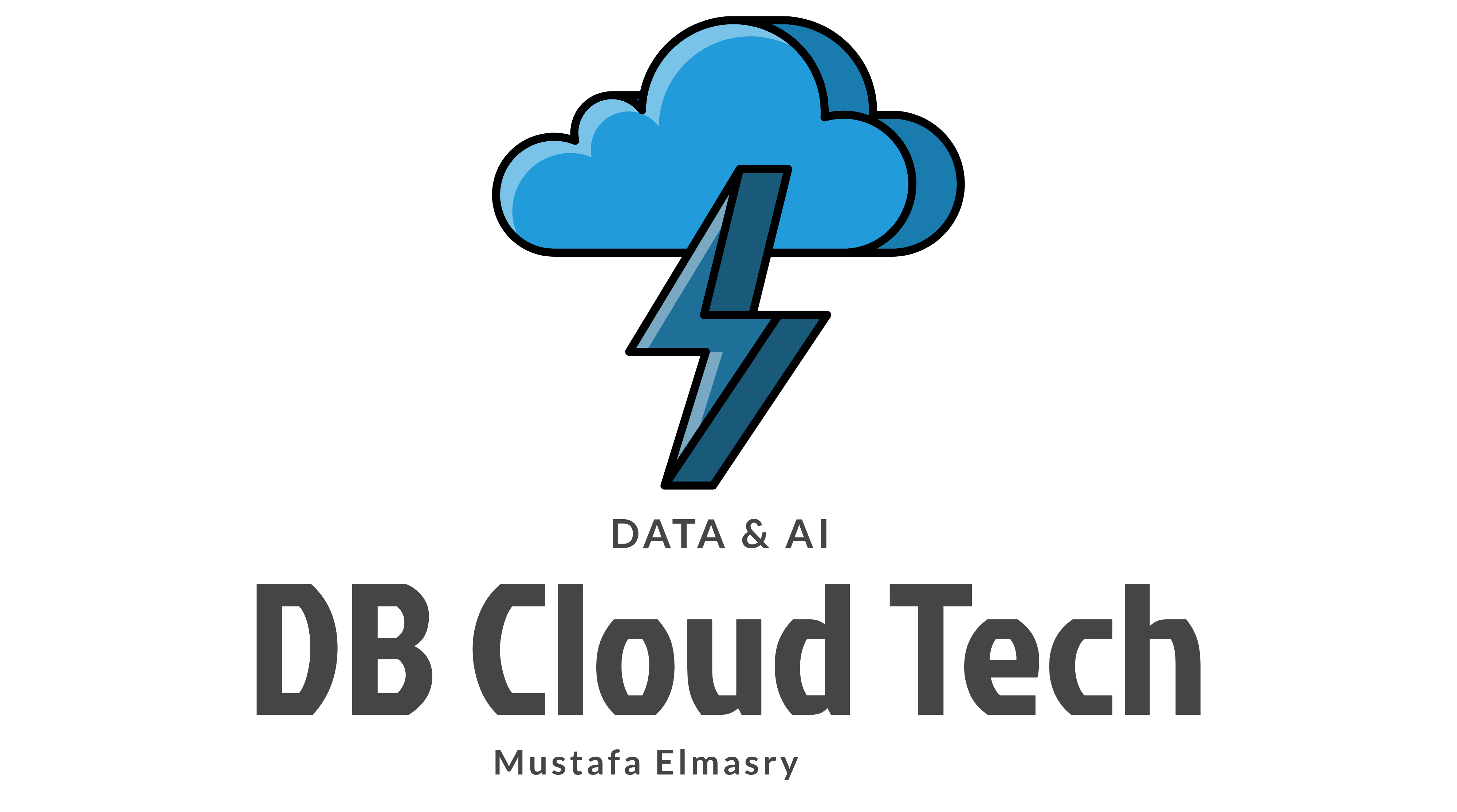



One thought on “SQL Server DMV Replication Monitoring Part 2”