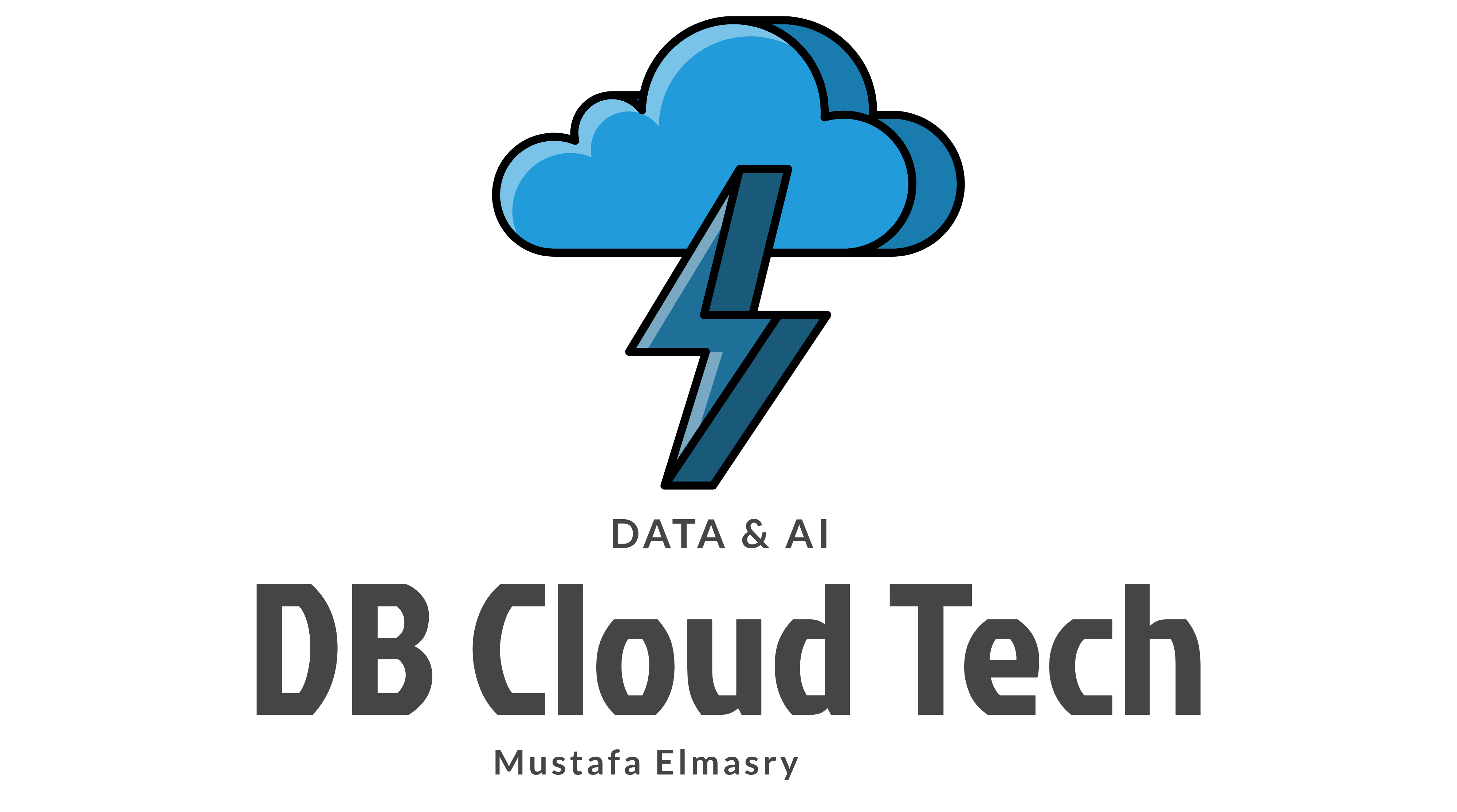Why I should upgrade to SQL Server 2019 even if I will not use the big features on it (Big Data Cluster) AS all of us know SQL Server 2019 is the latest SQL Server version and it come up with very sophisticated and impressed enhancements.
The most interested features is Big Data Clusters and How SQL Server now are able to integrated with other database and open sources and How SQL Server are now working and supporting all of the new technologies in the market like ( Spark, Hadoop, HDFS, Python, Docker, Kubernetes, machine learning, Kafka, NoSQL ..etc)
shall this means if i will not use all of this features no need to upgrade to SQL Server 2019 ?
My answer NOOOOO SQL Server 2019 come up with many other features that’s Urges to upgrade to it and here i will list the most important features
- Engine of SQL Server 2019 more powerful in Performance with Intelligent Database Feature from Intelligent Query Processing To support for persistent memory devices, the SQL Server Intelligent Database features improve performance and scalability of all your database workloads without any changes to your application or database design. https://docs.microsoft.com/en-us/sql/relational-databases/performance/intelligent-query-processing?view=sql-server-ver15
- Engine of SQL Server 2019 more powerful in Performance with Insert with SQL 2019 more faster: Using Feature Called optimize_for_sequential_key. SQL Server has long suffered from a bottleneck when trying to insert sequential records into a table at very high volume. This is because of contention in memory, SQL Server 2019 introduces an optional feature called “optimize_for_sequential_key” that reduces the effect of these bottlenecks. Microsoft quotes up to 40 percent performance gains with this feature https://techcommunity.microsoft.com/t5/sql-server/behind-the-scenes-on-optimize-for-sequential-key/ba-p/806888
- High availability: Up to five synchronous replicas, Secondary-to-primary replica connection redirection
- Recovery: Accelerated database recovery Reduce the time to recover after a restart or a long-running transaction rollback with accelerated database recovery (ADR). See Accelerated database recovery. https://docs.microsoft.com/en-us/sql/relational-databases/backup-restore/restore-and-recovery-overview-sql-server?view=sql-server-ver15#adr
- Mission-critical security enhancement: Audit, Always Encrypted with secure enclaves, Data Discovery & Classification, Certificate management in SQL Server Configuration Manager https://docs.microsoft.com/en-us/sql/sql-server/what-s-new-in-sql-server-ver15?view=sql-server-ver15#mission-critical-security
- Monitoring: New DMV for Monitoring DB https://docs.microsoft.com/en-us/sql/sql-server/what-s-new-in-sql-server-ver15?view=sql-server-ver15#monitoring
- Resumable online rowstore index build: https://docs.microsoft.com/en-us/sql/relational-databases/indexes/perform-index-operations-online?view=sql-server-ver15
- And so many other features https://docs.microsoft.com/en-us/sql/sql-server/what-s-new-in-sql-server-ver15?view=sql-server-ver15
Finally, Microsoft also announced an update for SQL Server 2019, so if your organization typically waits for the first patch of a newly released product, you can install it today. https://support.microsoft.com/en-us/help/4517790/servicing-update-for-sql-server-2019-rtm