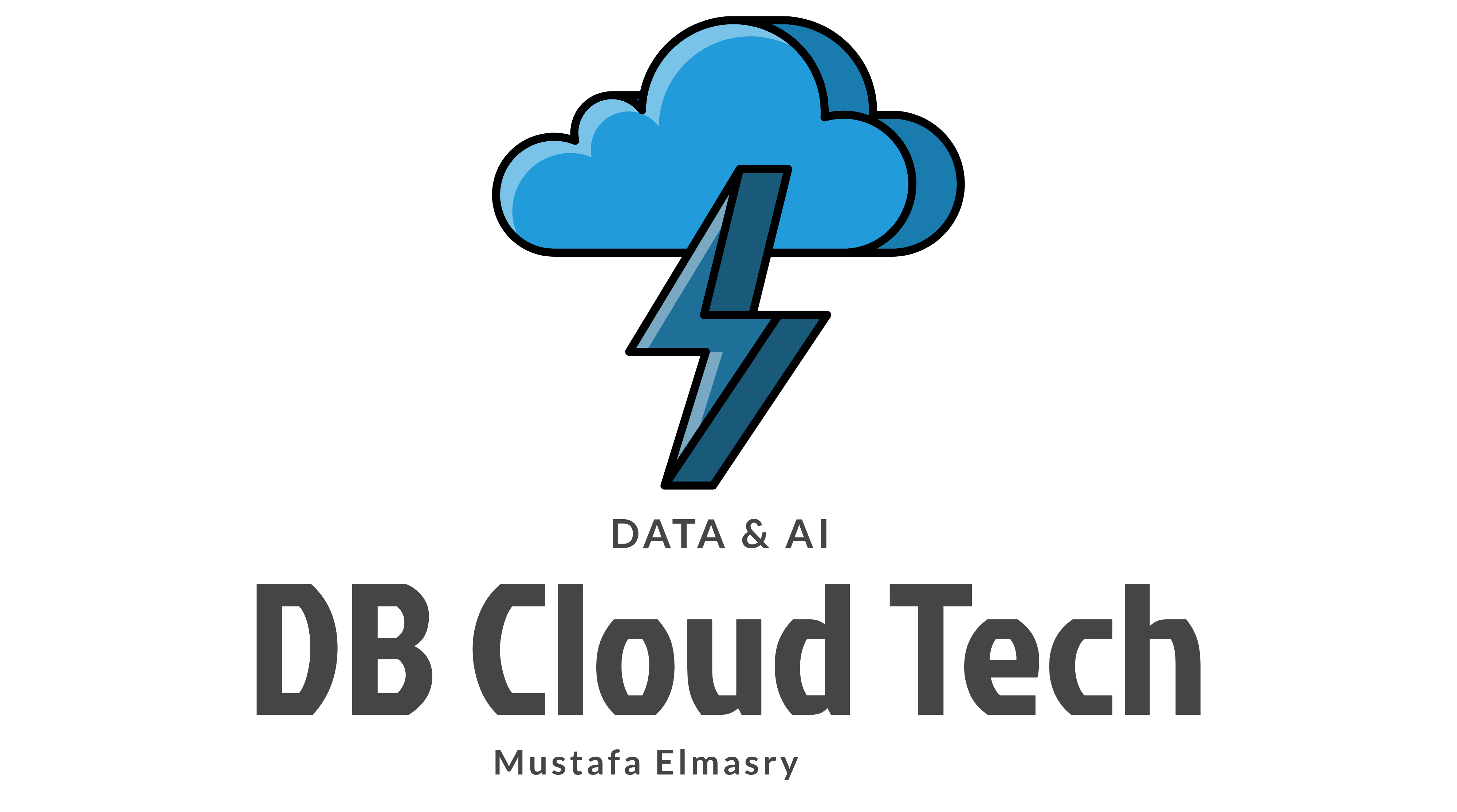SQL Server Managed instance is one of the Azure SQL deployment model options and it is providing 100 % Compatibility with SQL Server on-premises so managed instance it the best migration option when you need to migrate the on-premises database without changing any configuration or losing any features not supported by Azure Single database and Azure SQL Database elastic pool. IF you need to know more information about Azure Single database and Azure elastic pool check this post and if you are interested and preparing for azure administrator AZ-103 certification check this link
- Azure SQL Manged instance Tips
- Differences between SQL Server On-Premises and Azure SQL Managed instance
- Azure Managed instance Service Tier
- Azure SQL Managed instance Security
- References
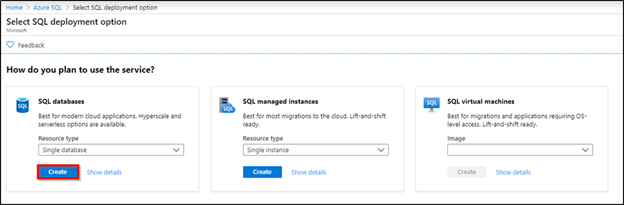
Azure SQL Manged instance Tips
- With SQL Managed instance you will take the benefits of the Iaas for moving your SQL on-premises AS-IS Left and Shift and on the same time you will take all of the Paas Compatibility for reducing the Management overhead https://docs.microsoft.com/en-us/azure/sql-database/sql-database-managed-instance#key-features-and-capabilities
- Azure SQL Managed instance Supporting two service Tiers (General Purpose and Business Critical)
- Azure SQL Managed instance Management operation ( Instance Create can take from 4 to 6 hours, instance update can take around 2.5 Hours, instance Delete can take around 1.5 hours) https://docs.microsoft.com/en-us/azure/sql-database/sql-database-managed-instance#managed-instance-management-operations
- Azure SQL Managed instance not appeared under SQL Database Category it appears under different category Called SQL Managed instance
- Migration Options Supported by Azure managed instance
- Backup and Restore: we can take a backup from SQL Server Database on-premises and save it on Azure Blob Storage then on Azure Managed instance you can do restore from Azure Blob Storage using T-SQL Query
- Azure DMS: Data Migration Services
Differences between SQL Server On-Premises and Azure SQL Managed instance
- High Availability on the Managed instance is built-in but on SQL Server on-premises it is required Pre-Configuration
- Full Physical paths not supported on Azure Managed instance
- Azure Active Directory Authentication is the replacement of Windows Authentication in Azure Managed instance
- Azure Managed instance automatically managed File-group, in Memory OLTP objects
- SSIS not Supported in Azure managed instance it is replaced by ADF Azure data factory
- For More information Check this Post
Azure Managed instance Service Tier
- General Purpose Service Tier: Used High performance Blob Storage Up to (8 TB)
- Business Critical Service Tier: Used Super Fast Local SSD Up to 1 TB on Gen4 and Up to 4 TB in Gen5
- General Purpose Service Tier: Supporting Built-in High Availability
- Business Critical Service Tier: Supporting Built-in High Availability on Always on Availability Group and it gives additional Read-only DB option to overload the read-Only Workload.
For more information check these Microsoft documentation Link 1 and Link 2
Azure SQL Managed instance Security
Azure Managed instance supporting all of the security features supported In Azure single database and Azure SQL Database elastic pool https://docs.microsoft.com/en-us/azure/sql-database/sql-database-managed-instance#azure-sql-database-security-features (TDE, Threat Protection, RLS Row-Level Security, Dynamic data masking, Managed instance auditing, Azure AD integration) Plus other features supported only for Azure managed instance (Managed instance Security advanced options): https://docs.microsoft.com/en-us/azure/sql-database/sql-database-managed-instance#managed-instance-security-isolation
- A managed instance using native Virtual network that is allowed the connection from on-premises to use this network to connect using Azure express route or VPN Gateway
- In Azure Managed instance by default, it is allowed the SQL Endpoint in only exposed through Private IP and this allowing safe connectivity
- Azure SQL Managed instance deployed on Single-tenet this meaning it has dedicated infrastructure
Understanding Azure SQL Database managed instance References
- https://docs.microsoft.com/en-us/azure/sql-database/sql-database-managed-instance
- https://docs.microsoft.com/en-us/azure/sql-database/sql-database-paas-vs-sql-server-iaas#a-closer-look-at-azure-sql-database-and-sql-server-on-azure-vms
- https://docs.microsoft.com/en-us/azure/sql-database/sql-database-managed-instance-resource-limits#service-tier-characteristics
Securing managed instance (VNET implementation, private IP & single-tenant infrastructure) References
- https://docs.microsoft.com/en-us/azure/sql-database/sql-database-managed-instance#advanced-security-and-compliance
- https://docs.microsoft.com/en-us/azure/sql-database/sql-database-managed-instance-connectivity-architecture