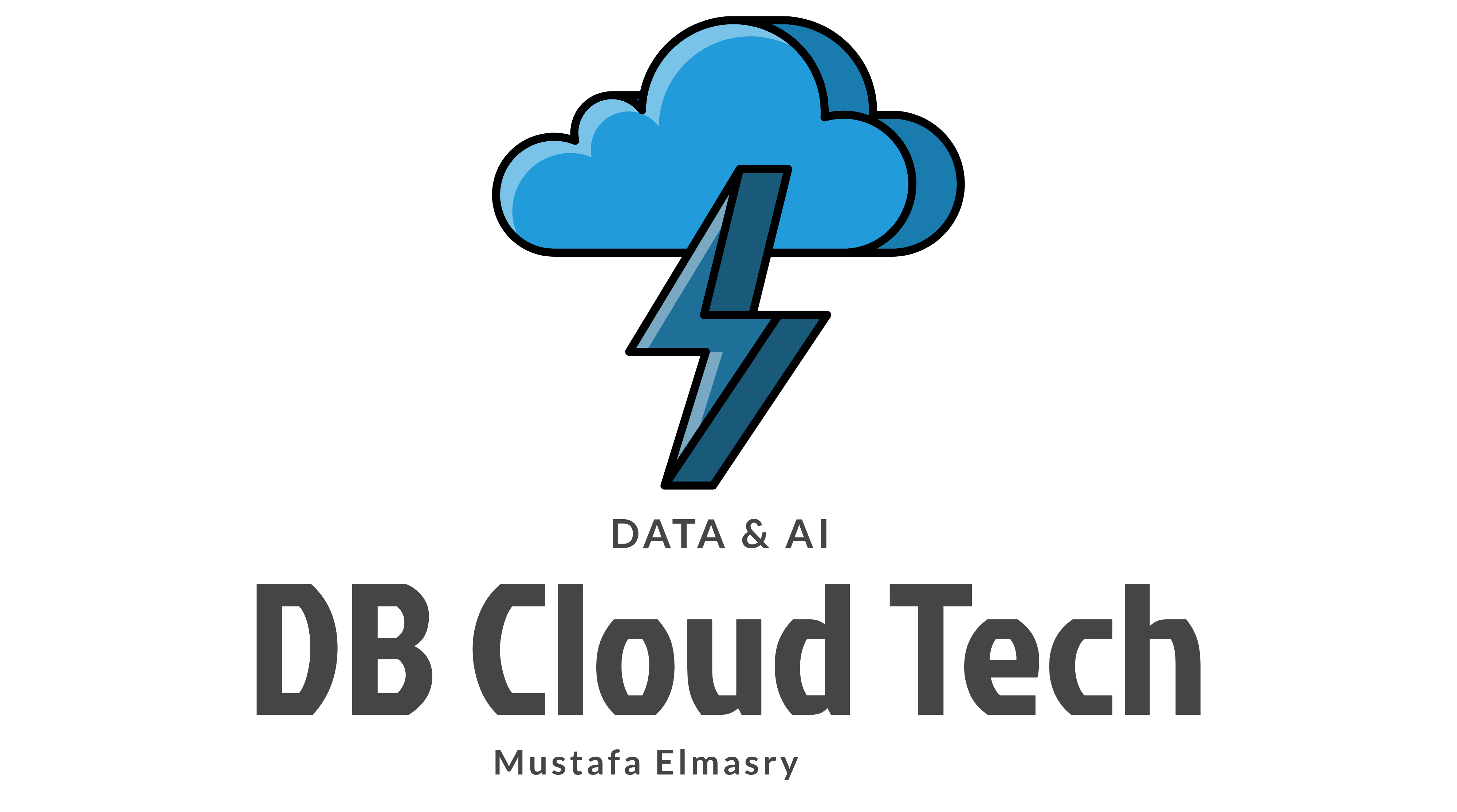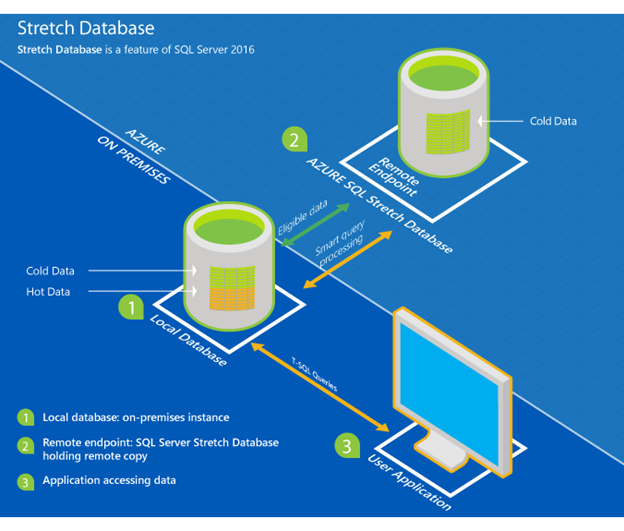Nowadays, the big environments that have large databases with a heavy amount of transaction they had one common performance issue in the OLTP transaction when the database size increased to the hundreds of gigabytes or more it will be difficult to load data.
Microsoft SQL Server provides us table partitioning to make this OLTP operation more either and manageable. Applying the partitioning on the large table it will split the table and its indexes into the smaller partition, at this time the maintenance procedure can be applied to an exact partition instead of doing it on the whole table. Additionally, the SQL Server engine will direct the filtered queries to the suitable partitions instead of the entire table. All of this will enhance the performance of OLTP transactions significantly. I will list Commons steps for database migration, including the following:
- Concept of table partitioning
- Why we need to implement Table Partitioning
- Table partitioning limitation and restriction
- Table partitioning type
- Table partitioning dependence
- Table partitioning implementation
- Conclusion
- Useful links